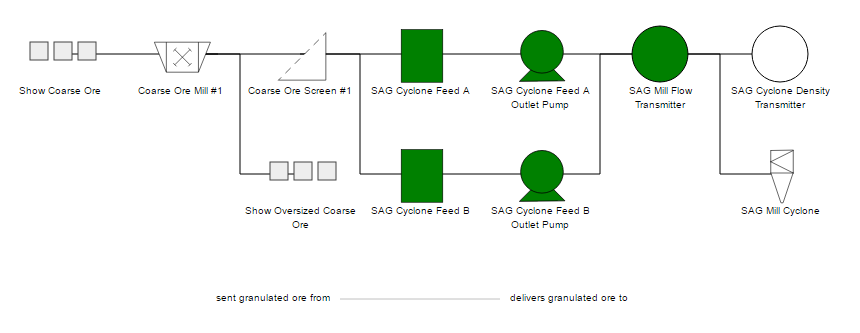Symbols
To make diagrams more informative, ARDI allows you to create a library of symbols for your assets.
This replaces the standard circle that represents assets in ARDI diagrams with something that represents the function of the asset.
For example, it's much easier to interpret a water flow diagram when each of your valves actually looks like a valve. You then don't need to read the text to understand the relationships in detail.
Creating
Symbols are created as 100×100 pixel SVG (Scalable Vector Graphic) files.
You can produce these from a number of vector editing programs such as Adobe Illustrator or the open-source Inkscape. Online converters also exist to allow you to convert from files such as AutoCad DXF, or both Inkscape and Illustrator can open Autodesk DXF files.
When creating symbols, please observe the following guidelines…
- The image should be no larger than 100×100.
- The symbol should be black-and-white.
- For compatibility reasons, we suggest turning any text to outlines.
- For compatibility reasons, we suggest that you do not use embedded images.
- Try to keep the image centered, and make a reasonable size while leaving a small margin.
- The symbol should be filled where possible, as the web interface needs something for the user to click on (for example, if your symbol is a simple circle, make sure the circle is filled with black or white - don't leave it empty, or it will be hard to click).