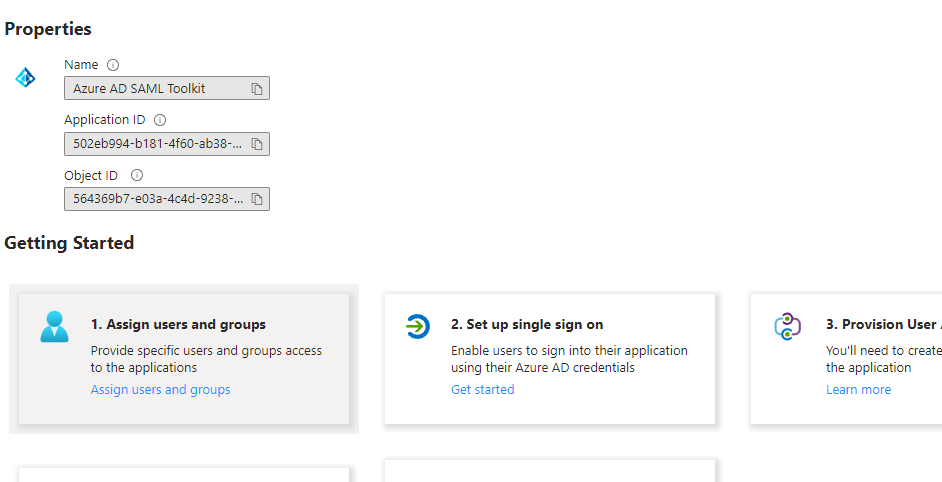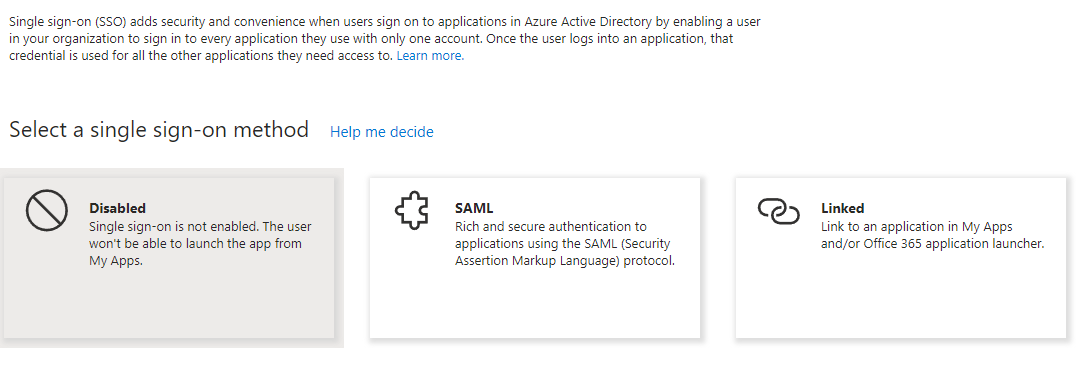Entra/Azure AD: Create a SAML App
In the search control, type SAML toolkit, then select the Azure AD SAML Toolkit option (note that in the future this might be renamed to the Entra AD SAML Toolkit as part of re-branding by Microsoft).
A popup will appear - name the application (if you'd like to), and press Create to proceed.
Choose Assign Users and Groups to assign either individual users or groups access to the ARDI system.
Once they've been assigned, choose Setup Single Sign-On.
From the options, pick SAML to begin setting up external access from ARDI.