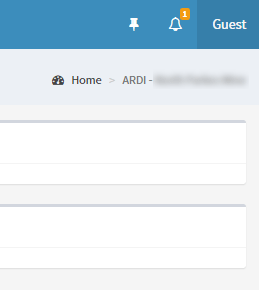Guest Mode
Guest Mode allows users read only access to ARDI data without needing to login with a username or password.
An ARDI server is usually protected by a Virtual Private Network (VPN). Because of this, you rarely need to protect read access to your ARDI server by requiring your users to log in again - they've successfully established who they are already.
Of course, you shouldn't allow every untrained user to write to ARDI, so Guest Mode doesn't allow any access to write or administrative functions.
Enabling Guest Mode
To enable guest mode, go to the Administration page, choose Site Options, and check the 'Guest Mode' checkbox.