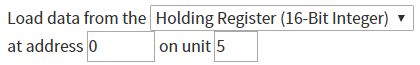Modbus/TCP Gateway Live Driver Information
Source Properties
When setting up the Modbus data source, you'll be asked to specify…
| Option | Use |
|---|---|
| IP Address | The IP address (or host name) of your Modbus/TCP device |
| Port | The TCP port to connect to (usually 502) |
Link Properties
The following sentence (with options) will appear when you link a property to live Modbus data…
Load data from the <register style> at address <address> on unit <unit>.
| Option | Use |
|---|---|
| Register Style | See 'Register Styles' below |
| Address | The address. This is a zero-based offset from the start of the register. See the examples below |
| Unit | The Modbus unit number |
Register Styles
There are a few register styles available…
| Style | Description |
|---|---|
| Coil | An input coil (digital value) |
| Discrete | An output digital value |
| Holding Register (16 Bit Integer) | A value that can be between 0-65,535 and uses one register |
| Holding Register (32 Bit Integer) | A value that can be between 0-4,294,967,295 and uses two registers |
| Holding Register (32 Bit Float) | An IEC floating point number using two registers |
| Holding Register (64 Bit Double) | An IEC double-precision floating point number that uses four registers |
Examples
If you wanted to read the first holding register (40000) of Modbus unit 5, your settings would look like this…
Notes
Please note that all ARDI Modbus addresses are zero based - meaning that the first holding register is 40000, not 40001.