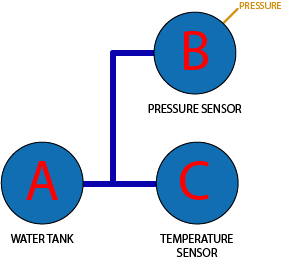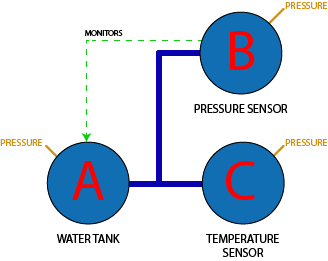Property Flow with Relationship Branches
The Problem
One scenario that comes up relatively often is how property flow works when you're monitoring a property of your flow (ie. temperature, flow etc.) via a small branch of your main line.
Take the example below, for instance.
Because ARDI only flows properties down-stream from your assets, the property being measured in the pressure sensor (B) is not flowing down to your flow-meter (C).
However, in reality the pressure sensor doesn't have anything else down-stream - the only point of the branch is to monitor the pressure that is passing down the line from the water tank.
The Solution
The solution is actually easier than you'd expect - tell ARDI exactly that.
ARDI includes a special relationship called The Monitors Relationship.
When you tell ARDI that asset B monitors asset A, ARDI copies properties from B and places them in A as if they were being measured there. This means that they even flow as if the measurement was being made in A.
So the complete solution is as follow…
- Open the diagram page for asset B.
- Choose Others from the list of relationships.
- Choose Monitors from the drop-down list.
- Press the '+' button on the right-hand side of asset B in the diagram
- Type in the name of asset A and select it from the drop-down list.
Now the monitors relationship is added between the two, you will be able to go to asset A and asset C and see the pressure being measured at B.
There are a few rules that cover which properties are copied from the monitoring asset - see the monitors documentation for more detail.